Troubleshooting Common IPTV Issues: Tips for a Smooth Experience
Understanding IPTV and Its Common Issues
Internet Protocol Television (IPTV) has revolutionized the way we consume media by offering a wide array of channels and on-demand content over the internet. However, like any other technology, it is not without its occasional hiccups. Understanding common IPTV issues can help in troubleshooting and ensuring a seamless viewing experience.
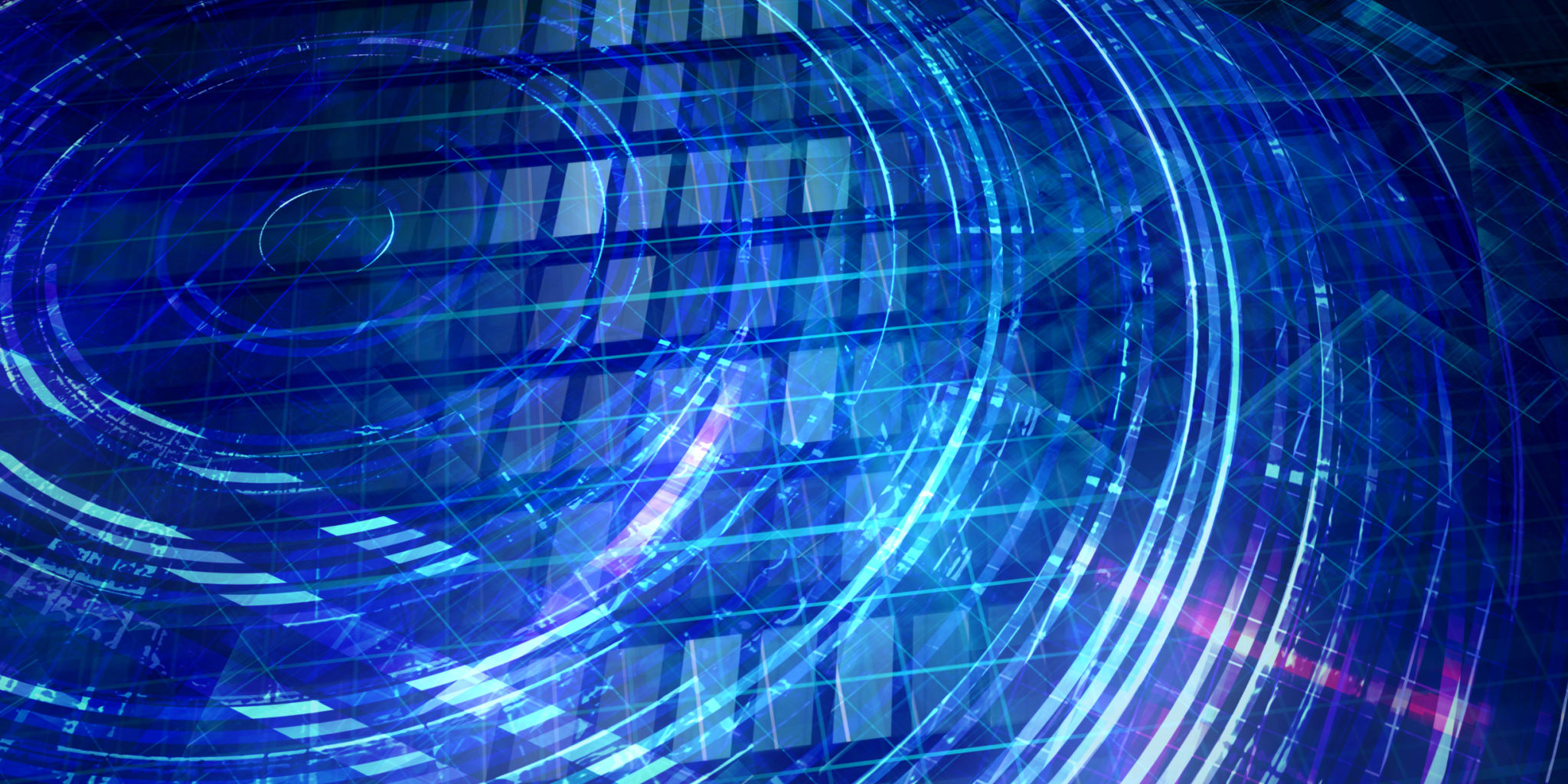
Buffering and Streaming Interruptions
One of the most common problems IPTV users face is buffering or streaming interruptions. This can be due to various reasons, including slow internet connections or bandwidth congestion. To address this issue, consider the following:
- Check your internet speed and ensure it meets the minimum requirements for streaming.
- Close any unnecessary applications or devices that may be using bandwidth.
- Try connecting your device directly to the router via an Ethernet cable for a more stable connection.
Network Optimization
Optimizing your home network can significantly improve your IPTV experience. Consider upgrading your router if it's outdated or investing in a mesh Wi-Fi system for better coverage. Additionally, regularly restarting your router can help clear temporary issues.

Audio and Video Quality Issues
Poor audio or video quality can ruin your viewing experience. If you encounter this problem, try adjusting the video quality settings within your IPTV application. Lowering the resolution can reduce strain on your network and improve playback stability.
Device Compatibility
Ensure that your device is compatible with the IPTV service you are using. Some platforms may require specific software versions or hardware capabilities. Keeping your device's software updated can also prevent compatibility issues.

Channel Availability Problems
Another common issue is channels not loading or being unavailable. This could be due to server issues on the provider's end or incorrect settings on your IPTV player. Double-check your subscription status and ensure your account is active.
Server Status and Maintenance
If channels are still unavailable, check if there's an ongoing maintenance period or server outage by contacting your provider or visiting their website for updates. Patience is key as these issues are often resolved quickly by the service provider.
Troubleshooting Tips for a Smooth Experience
Here are some additional tips to enhance your IPTV experience:
- Regular Updates: Keep your IPTV app and device firmware updated to benefit from performance improvements and bug fixes.
- Clear Cache: Regularly clearing the cache of your IPTV application can reduce playback issues.
- Use a VPN: In some cases, using a VPN can resolve geo-blocking issues and improve streaming quality by reducing throttling from ISPs.
By following these troubleshooting steps and tips, you can enjoy a more consistent and enjoyable IPTV experience. Remember that occasional issues are normal, but with the right approach, they can be minimized for a smoother viewing experience.
