How to Set Up Your IPTV Subscription: A Step-by-Step Tutorial
Understanding IPTV
Internet Protocol Television (IPTV) is a service that allows you to stream live television channels, video on demand, and other multimedia content over an internet connection, rather than through traditional terrestrial, satellite, or cable formats. IPTV offers a more flexible and customizable viewing experience, making it increasingly popular among users worldwide.
Before setting up your IPTV subscription, it's important to understand the different types of IPTV services available. These include live television, which broadcasts channels as they are aired; video on demand (VOD), which provides access to a library of films and shows; and time-shifted media, which allows you to watch programs that have already been broadcast.
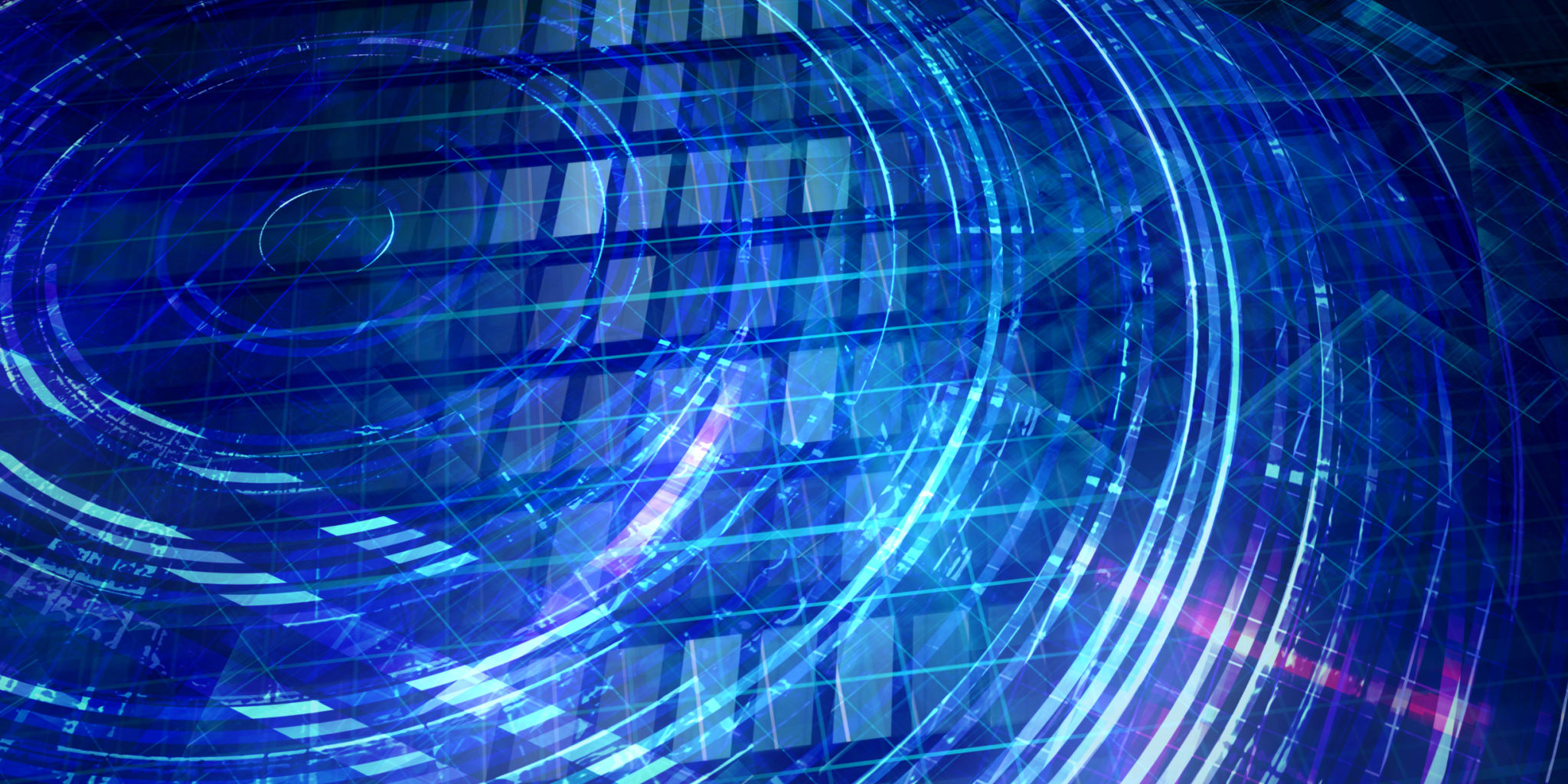
Choosing the Right IPTV Provider
One of the most crucial steps in setting up your IPTV subscription is choosing a reliable provider. With numerous options available, it's essential to research and compare services based on several factors:
- Content variety: Ensure the provider offers a wide range of channels and on-demand content that suit your preferences.
- Quality and reliability: Look for providers that offer high-quality streams with minimal buffering or downtime.
- Pricing and plans: Compare different subscription plans to find one that fits your budget.
- Customer support: Opt for providers with responsive customer service to assist with any issues you may encounter.
Setting Up Your IPTV Subscription
Once you've selected a provider, follow these steps to set up your IPTV subscription:
- Create an account: Visit the provider's website and sign up for an account. You'll need to provide some personal information and select a payment method.
- Select your subscription plan: Choose a plan that suits your viewing needs and budget. Many providers offer monthly, quarterly, or annual subscriptions.
- Download the app: Most IPTV providers have their own app that you need to download onto your device. This could be a smart TV, smartphone, tablet, or computer.

Configuring Your Device
After downloading the app, it's time to configure your device for IPTV streaming:
- Install the app: Follow the installation instructions provided by the provider. For smart TVs, you may need to access the app store or marketplace specific to your TV brand.
- Log in: Open the app and log in using the credentials you created during the account setup process.
- Select channels: Once logged in, browse through the channel list and select your favorites for easy access.
Troubleshooting Common Issues
If you encounter any issues during setup or while using the service, here are some common troubleshooting tips:
- Check your internet connection: Ensure your device is connected to a stable internet connection. A slow or unstable connection can cause buffering issues.
- Update the app: Make sure you're using the latest version of the app. Check for updates regularly to ensure optimal performance.
- Restart your device: Sometimes, a simple restart can resolve any temporary glitches affecting the app's performance.

Enjoying Your IPTV Experience
With everything set up, you're now ready to enjoy a seamless IPTV experience. Explore various channels and on-demand content tailored to your interests. Remember that many providers frequently update their libraries, so there's always something new to discover.
IPTV offers a modern, flexible approach to watching television. By following these steps, you can easily set up your subscription and enjoy endless hours of entertainment from the comfort of your home. Happy streaming!
