Expert Tips for Setting Up Your IPTV Set Top Box
Understanding Your IPTV Set Top Box
Setting up your IPTV set top box can seem daunting, especially if you're not tech-savvy. However, understanding the basics of what an IPTV box is and how it functions can make the process much smoother. An IPTV set top box is a device that allows you to stream television content over the internet rather than through traditional cable or satellite services.
Before you begin, ensure that your internet connection is stable and that you have all the necessary components, including the IPTV box, power adapter, HDMI cable, and a remote control. A reliable internet connection is crucial for seamless streaming.
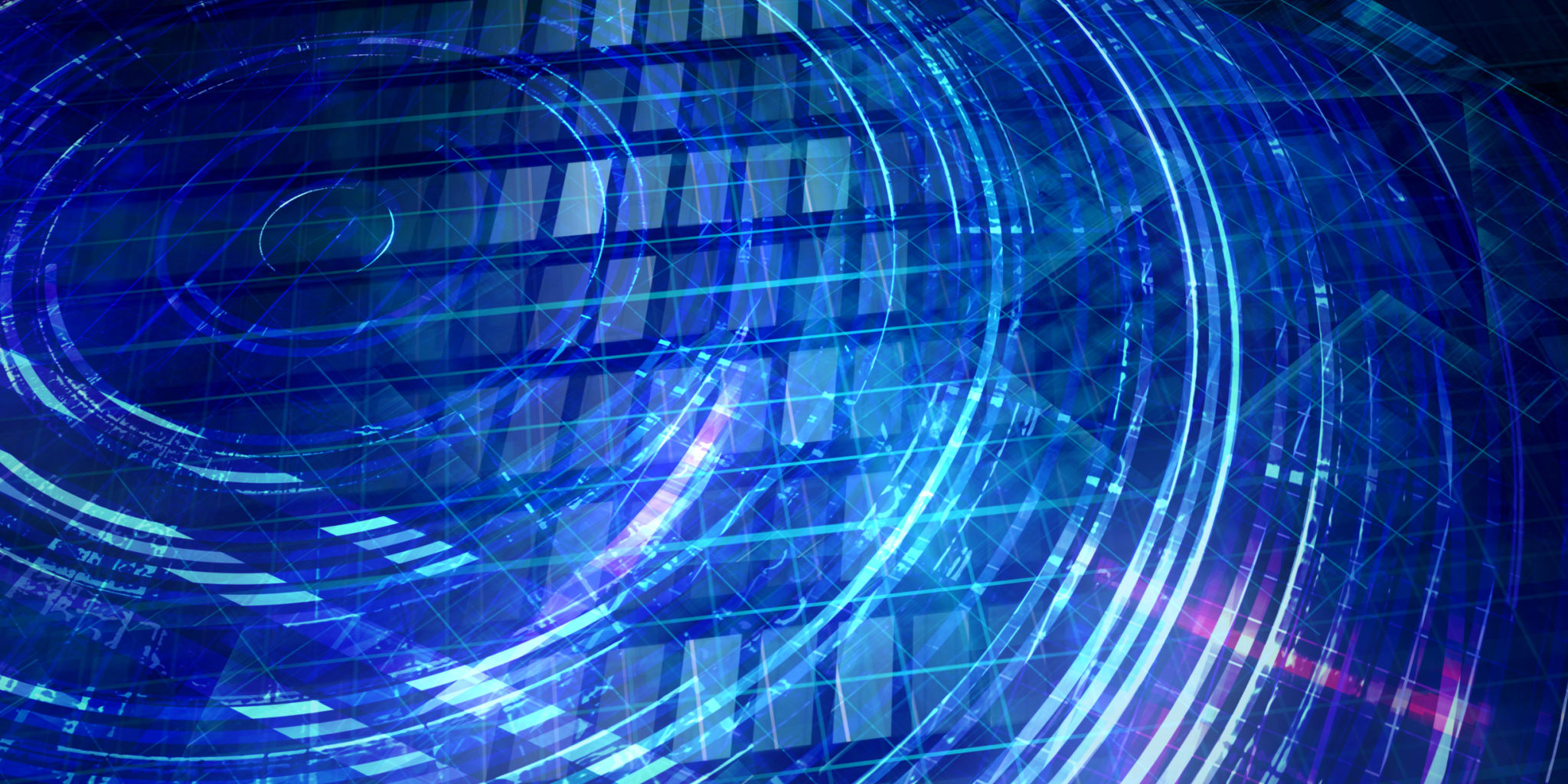
Initial Setup and Connection
The first step in setting up your IPTV set top box is connecting it to your television. Use an HDMI cable to link the IPTV box to your TV. Most modern TVs have multiple HDMI ports, so make sure you select the correct input source on your TV.
Next, connect the power adapter to your IPTV box and plug it into a power outlet. Once connected, turn on both your TV and the IPTV box. You should see the device's welcome or home screen displayed on your television.
Configuring Network Settings
For your IPTV box to stream content, it must be connected to the internet. You can do this either through a wired Ethernet connection or via Wi-Fi. A wired connection typically offers more stability and faster speeds, which is beneficial for streaming high-definition content.
If you're using Wi-Fi, navigate to the network settings on your IPTV box using the remote control. Select your Wi-Fi network from the list of available networks and enter the password when prompted. Once connected, you should see a confirmation message on the screen.

Installing IPTV Applications
Most IPTV set top boxes come with pre-installed applications for streaming, but you may need to install additional apps depending on the services you subscribe to. Navigate to the app store or marketplace on your device and search for the necessary applications.
Once installed, open the application and enter your subscription details. This may include an activation code or login credentials provided by your IPTV service provider. Ensure that your subscription is active to avoid any access issues.
Troubleshooting Common Issues
Even with a successful setup, you might encounter some common issues like buffering or connectivity problems. If buffering occurs frequently, check your internet speed to ensure it meets the minimum requirements for streaming. Reducing the video quality can also help if your bandwidth is limited.

For connectivity issues, ensure that all cables are securely connected and that your internet connection is stable. Restarting both your router and IPTV box can resolve temporary glitches.
Enhancing Your Viewing Experience
To get the most out of your IPTV service, consider investing in a universal remote or a wireless keyboard with a trackpad for easier navigation. Additionally, explore various settings and customization options available in your IPTV applications to enhance picture quality and sound.
By following these expert tips, you can set up your IPTV set top box with confidence and enjoy a seamless viewing experience.
